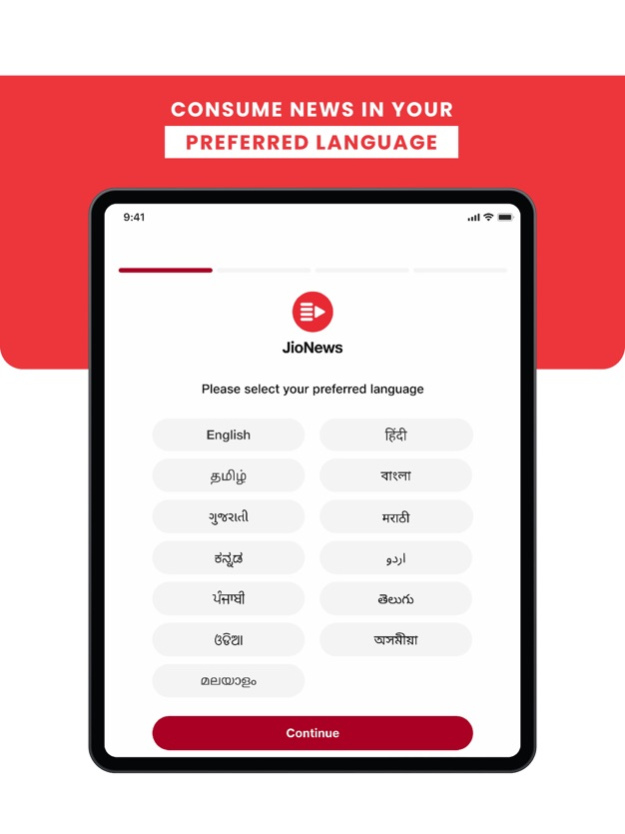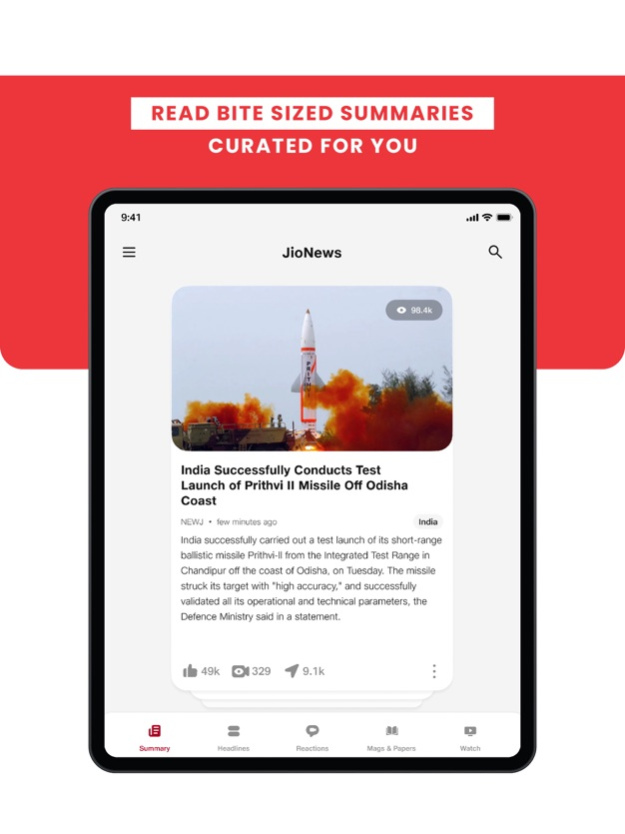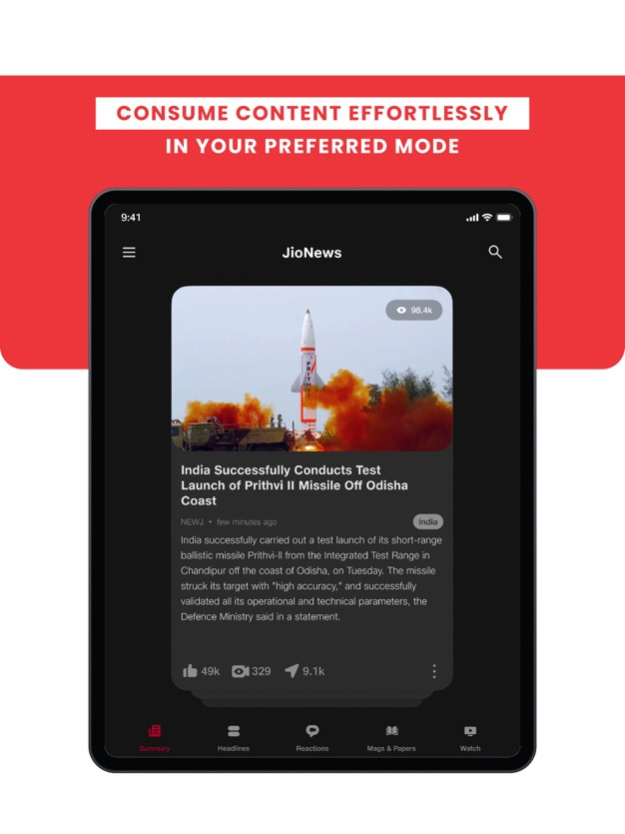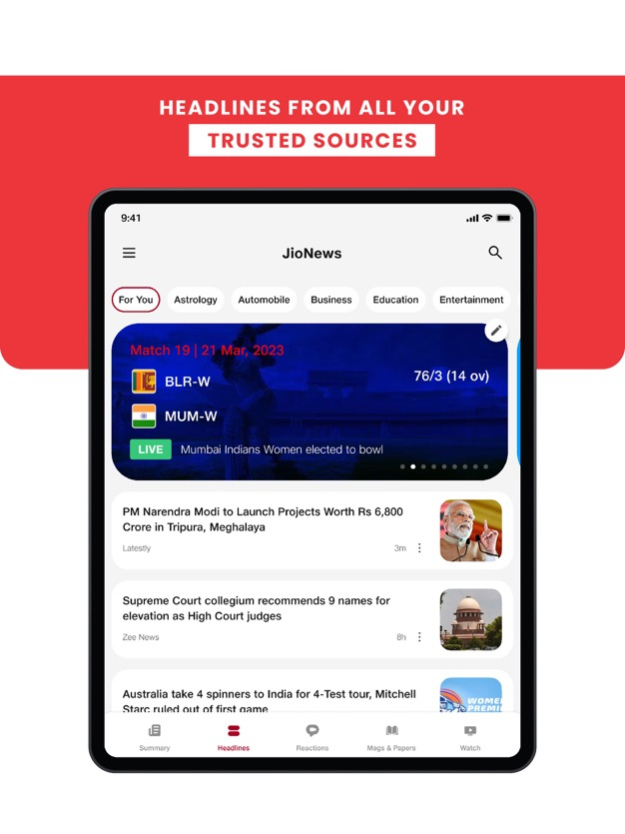JioNews 4.18
Free Version
Publisher Description
JioNews delivers high quality updates and breaking news from top publishers and trusted news sources. JioNews brings to you news content in multiple formats and across all Indian Languages - English, Hindi, Tamil, Telugu, Bengali, Marathi, Kannada, Malayalam, Gujarati, Oriya, Assamese, Punjabi & Urdu.
JioNews keeps you updated with a personalised feed of short news summaries. You can see the in-depth coverage about a topic through our 'News Coverage' feature, and seamlessly transition to read full articles on topics that interest you. With JioNews you can watch short and long-form video stories on the move and also get real- time news updates on your favourite Live TV channels.
You can choose from a wide range of categories that suit your interests including Automobile, Astrology, Business, Crime, Education, Finance, Bollywood & Entertainment, Politics, Science, Technology, Spiritual, Sports, India, International, Lifestyle, Startup, Travel, Culture, Health and much more. JioNews brings to you news from top publishers like ANI, ABP, Quint, Business Insider, CNBC, Lallantop, Lokmat, NEWJ, Network18, Moneycontrol, Republic, Zee Media, Wion, CNN, NDTV and many more. JioNews presents stories based on your preferences and instinctively learns your taste in news to display stories that are relevant to you.
On JioNews, you can find India’s top magazines like India Today, Pratiyogita Darpan, Forbes India, The Week, Autocar, Overdrive, Mayapur, Grehlakshmi & top newspapers like Dainik Jagran, Hindustan Times, Livemint, National Herald and many more.
With content availability in multiple formats such as Summaries, Videos, Articles, Live TV, Magazines, Newspapers, Live score cards, fastest notifications and video reactions by fellow users, JioNews is your one-stop shop for all information and infotainment content.
With JioNews, you can not only read & watch news on topics that interest you but also give your opinion to the news using our feature- ‘Reactions’. You can become a part of the news
conversation by sharing your opinion on the news. JioNews is not just any other news app, it’s a conversation starter!
Why choose JioNews?
React on news updates and be a part of the conversation, share your opinions with the world through JioNews
JioNews is a one-stop destination for a clutter free news consumption experience
News available in multi-format - Summaries, Videos, Articles, Live TV, Magazines, Newspapers & opinions by fellow users.
Notifications for breaking news so you are always in the know.
Customise your feed with stories that are important to you.
Trusted updates on local, regional and global publishers and sources covering news in 13+ languages and multiple genres.
Consume content seamlessly in your preferred mode with JioNews’s dark mode
Share content on Facebook, Instagram, Twitter, WhatsApp and more.
Learn more about yourself and the world around you. Have conversations that matter. Download JioNews now!
Apr 5, 2024
Version 4.18
- Introducing Specials - Now catch all the latest updates on the biggest news events at one place.
- Enhanced Live Ticker experience and bug fixes.
About JioNews
JioNews is a free app for iOS published in the Newsgroup Clients list of apps, part of Communications.
The company that develops JioNews is Jio Media Limited. The latest version released by its developer is 4.18. This app was rated by 1 users of our site and has an average rating of 4.0.
To install JioNews on your iOS device, just click the green Continue To App button above to start the installation process. The app is listed on our website since 2024-04-05 and was downloaded 20 times. We have already checked if the download link is safe, however for your own protection we recommend that you scan the downloaded app with your antivirus. Your antivirus may detect the JioNews as malware if the download link is broken.
How to install JioNews on your iOS device:
- Click on the Continue To App button on our website. This will redirect you to the App Store.
- Once the JioNews is shown in the iTunes listing of your iOS device, you can start its download and installation. Tap on the GET button to the right of the app to start downloading it.
- If you are not logged-in the iOS appstore app, you'll be prompted for your your Apple ID and/or password.
- After JioNews is downloaded, you'll see an INSTALL button to the right. Tap on it to start the actual installation of the iOS app.
- Once installation is finished you can tap on the OPEN button to start it. Its icon will also be added to your device home screen.